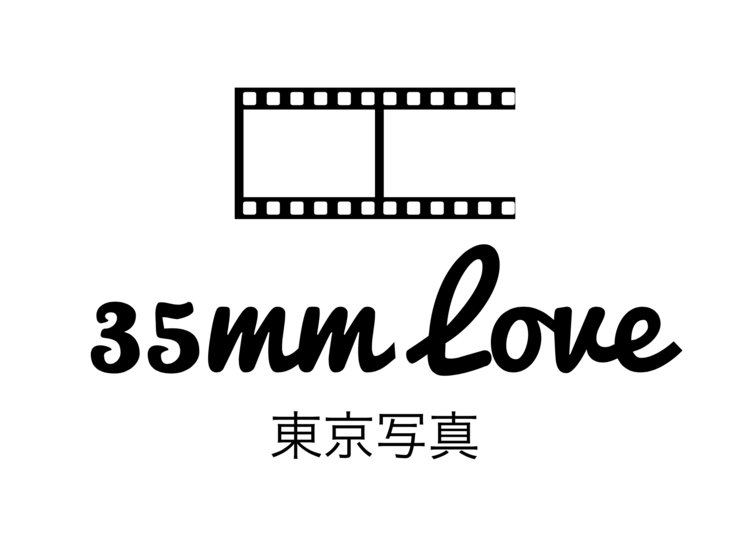It's that time of the year again. Cold enough outside to sit alone in a small room for hours with chemicals at 35℃.
RA4 chemicals
Once in a while I enjoy printing my color negatives in the darkroom. We all know that dry mini labs like the frontier systems produce very acceptable results, BUT, I just enjoy making wet prints!
Tabletop RA4 processor
It's expensive, time consuming and doesn't have anything to do with the art of photography. But I'm not ashamed. I love the process. Other people geek out over gear, for me it's paper and film. I just love dialing in the the color corrections and slowly, test strip after test strip, arriving at your final image.
This time I bought 50 sheets of Kodak Endura glossy 5x7 paper and 100 sheets of Fuji Pro deep matte 8x10 paper. I've tried Fuji paper before but in satin finish, which I didn't like too much. This time I decided to try deep matte. Kodak paper in Japan is unfortunately only available in glossy. To my surprise I actually ended up liking the glossy prints a lot. I don't like glossy paper for framed pictures on the wall as the glare is just too distracting for my taste, but 5x7 prints are not meant for hanging on the wall anyways and the colors and contrast pop even more.
Most of my prints this time came from Kodak Ektar 100 film shot on 35mm. This film is amazingly easy to scan and print. I had no issues getting correct colors. Color enlargers work by dialing in filter values and subtracting color to eliminate color casts. For example, dial in a positive number of magenta to remove that amount of magenta cast from your print.
Last time I did wet prints I had a bunch of different film stocks with me and hated having to figure out different starting values for different film stocks over and over again. Having only one film stock to print from at one time simplifies the process a lot. The starting point will still be different for different papers but at least we've eliminated one variable already.
In bright daylight with Ektar 100 I use 0C 65M 50Y on Kodak Endura paper. On Fuji Pro paper 0C 50M 50Y seems to work better. I then use the below color cast guide I found on lomography.com to correct my prints.
I write all settings (f-stop, filter values, exposure time) on the back of each print. This makes it easy to either repeat a print or find where you left off if you want to make further corrections later. Sometimes I noticed color casts only when I looked at the prints again next day. Knowing where you left off is nice when this happens. I also usually print in brackets of 3-4 stops of exposure. When you look at prints for too long it can get very difficult judging exposure.